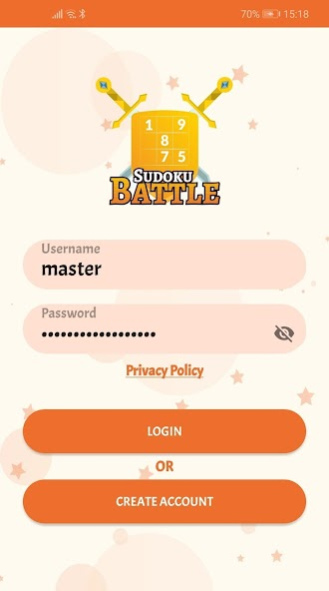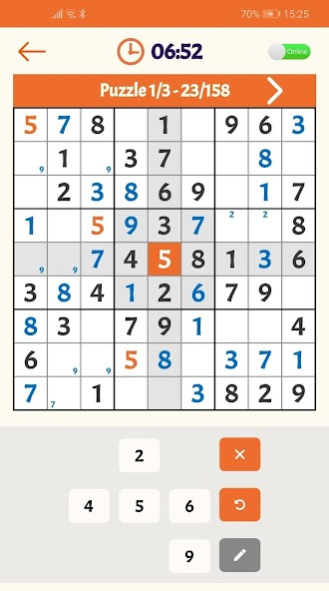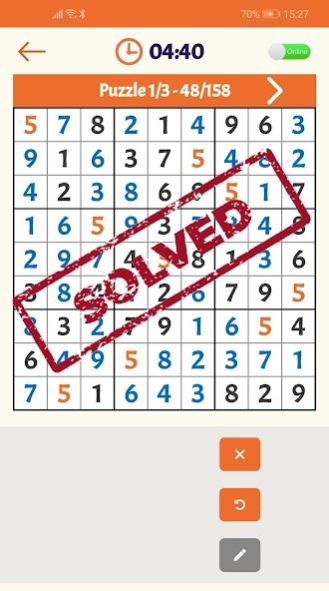Sudoku Battle: multiplayer 2.4
Free Version
Publisher Description
Are you bored of solving Sudoku puzzles yourself? Are you bored of other boring Sudoku puzzle game applications? Do you want to set your name in stone with the global list of Sudoku experts?
Refresh your brain now with our new time limit online multiplayer Sudoku puzzle game! Solve Sudoku puzzles at the same time with other people all over the world, and see your result in the global ranking billboard. We know you'll make it fast!
Features:
- Instant account registration and login (no email required)
- Free unlimited puzzles of all levels: easy, hard, expert
- Basic puzzle operations: number input, undo, delete, note
- Basic cell highlight: user input, conflicted cells, number/row/column/block highlight...
- Sound and vibration alarms
- Puzzle completion statistic analytics
- Ranking people globally for each round of challenge
- Record and accumulate your solving results forever
- Tired of time limit? Switch to offline mode and solve it until you're done!
Hurry up and be the first to set your name in stone!
About Sudoku Battle: multiplayer
Sudoku Battle: multiplayer is a free app for Android published in the Board list of apps, part of Games & Entertainment.
The company that develops Sudoku Battle: multiplayer is KTS App Studio. The latest version released by its developer is 2.4.
To install Sudoku Battle: multiplayer on your Android device, just click the green Continue To App button above to start the installation process. The app is listed on our website since 2021-02-21 and was downloaded 15 times. We have already checked if the download link is safe, however for your own protection we recommend that you scan the downloaded app with your antivirus. Your antivirus may detect the Sudoku Battle: multiplayer as malware as malware if the download link to com.sudoku_battle.sudokugame is broken.
How to install Sudoku Battle: multiplayer on your Android device:
- Click on the Continue To App button on our website. This will redirect you to Google Play.
- Once the Sudoku Battle: multiplayer is shown in the Google Play listing of your Android device, you can start its download and installation. Tap on the Install button located below the search bar and to the right of the app icon.
- A pop-up window with the permissions required by Sudoku Battle: multiplayer will be shown. Click on Accept to continue the process.
- Sudoku Battle: multiplayer will be downloaded onto your device, displaying a progress. Once the download completes, the installation will start and you'll get a notification after the installation is finished.